JoliMediaBundle¶
The JoliMediaBundle provides a set of tools to manage media in Symfony applications.
It proposes multiple features:
- EasyAdmin and SonataAdmin integrations
- abstract media storage
- processors to transform media (crop / resize / etc.)
- post processors to optimize the media size
- Twig components to output
<img>and<picture>tags - CLI commands to generate and inspect media variations that are high quality yet lightweight
- Twig components to display media using best practices
- the ability to generate URLs for media and their variations
- events to allow you to hook into the media processing pipeline
- an integration with Doctrine entities is provided, so you can easily manage media in your entities
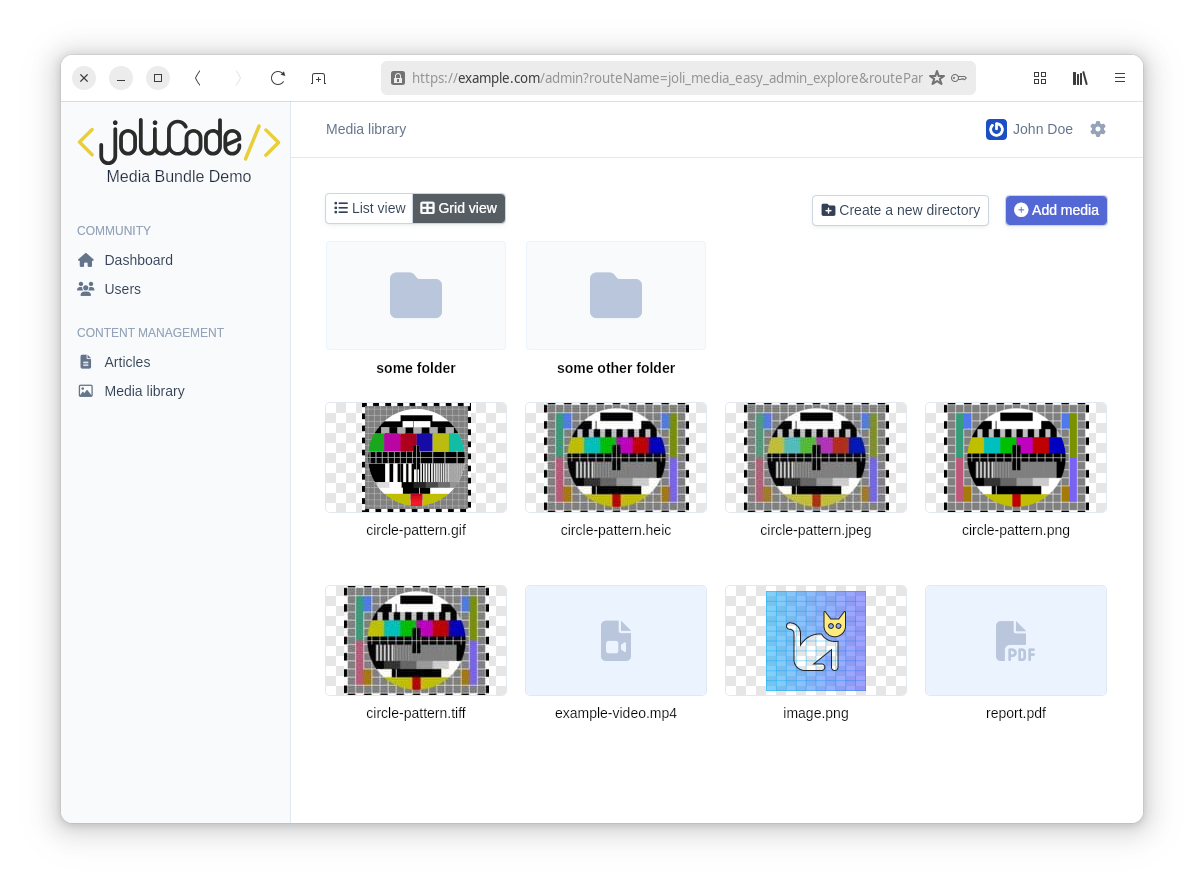
🤓 Goals and approach¶
The JoliMediaBundle aims to provide numerous facilities to manage media in Symfony applications, by using the best tools available, and following best practices. It is built on top of the Flysystem library to provide an abstraction layer for file storage, and multiple media processing libraries to handle media transformations and optimizations.
The project seeks to provide:
- a complete set of features to manage media in Symfony applications
- a standard Symfony approach, using services, dependency injection, configuration, and events. The bundle can be installed in an existing Symfony app, without imposing a specific architecture.
- the best tools available to handle media transformations and optimizations
- tools to output media using best practices, such as responsive images with the
<picture>tag, lazy loading, and more
The bundle is designed to be extensible and can be easily customized to fit your needs, and fast to minimize the impact on your application's performance.
The bundle does not aim to provide a complete Digital Asset Management (DAM) solution, but rather to be a flexible and easy-to-use media management library that can be integrated into your Symfony applications. If you need a full DAM solution, you might want to consider other tools that are specifically designed for that purpose.
🤔 Why another media bundle?¶
There are multiple ways of managing media files in Symfony applications, and several bundles already exist to provide such features. However, most of them are either unmaintained, too complex, or do not follow best practices. Most of the time, managing media files in Symfony applications requires a lot of custom code to assemble multiple libraries, and we end up with a solution that is hard to maintain and does not follow best practices.
The JoliMediaBundle aims to fill this gap by providing a modern, flexible, and easy-to-use solution to manage media in Symfony applications.
Note
You can learn more about the motivations behind the creation of this bundle by reading the blog post published on JoliCode's blog.
🗣️ Vocabulary¶
The library uses multiple terms that are defined below.
- Binary: A binary represents a file. It can have a content, a size, an extension or a mime type.
- Library: A library is a structure that describes where the media managed by the library are stored. A library also defines the variations that can be applied to these media, and where the according media variations are stored.
- Libraries container: the libraries container is a structure that gives access to the libraries.
- OriginalStorage and CacheStorage: The original storage describes the place where the original media are stored, while the cache storage is the storage where the media variations are stored. Both storages are grouped in a library.
- Variation: A variation is a set of transformers that can be applied to a media, which generates a media variation that is stored in a cache storage.
- Transformers are operations that can successively be applied to a media to create a variation.
- a Transformation is the operation during which a media is transformed into a variation using the associated transformers.
- Processors are responsible for executing a transformation, that is applying the transformers to the media.
- Post-processors are responsible for optimizing the variation after the transformation.
- Pre-processors are responsible for preparing the media before the transformation, for example if you need to apply transforms that are not supported by this bundle
- the Converter is the conversion service. Given a media, it can generate one or more variations.
- the Resolver service allows to locate a media or a media variation in a storage. It is used by the converter to locate the media to convert.